Top AI Image Generation Tools in India in June 2025
Imagine this: You’re working on a school project about space, and you want a picture of a rocket flying over the Himalayas. But no such photo exists. Or maybe you’re a graphic designer in Delhi trying to create a poster showing a futuristic Mumbai skyline, and you’re short on time. This is where AI image generators come in.
AI image generators are like magic artists—they take your words and turn them into pictures. And the best part? You don’t need to know how to draw. Just type what you want, and boom—it’s there on your screen.
Whether you’re a student, a YouTuber, a fashion designer, or just someone who loves to play around with creative tools, AI image generators in India are making visual storytelling easier and more fun than ever before.
In this guide, we’ll explore some of the top AI image generation tools available in India as of June 2025. You’ll learn what makes each one special, what types of images you can create, and how people—both kids and professionals—are using them in real life.
What Is AI Image Generation?
Before we jump into the list, let’s get clear on what AI image generation really means.
Think of it like this: If you could explain an idea to your best friend, and they could draw exactly what you meant without asking a single question—that’s kind of what these tools do. You type in a phrase like “a tiger dancing in the rain in Kerala,” and the tool creates a picture of it. All with the help of artificial intelligence (AI).
Why AI Image Generators Are Popular in India Right Now
- Creativity Without Skill: You don’t need to be an artist to create art.
- Regional Use: People use them in Hindi, Tamil, Bengali—even Hinglish!
- Perfect for Small Businesses: Local bakery owners use it to create social media posts without hiring a graphic designer.
- Fun for Students: Kids use them for school projects and science exhibitions.
- Fast and Cheap: No need to spend hours in Photoshop.
Top 10 AI Image Generation Tools in India – June 2025
1. Adobe Firefly (India Version)
Who’s it for: Designers, freelancers, and business owners
Languages supported: English, Hindi, Tamil, and more
Why it’s great: Adobe Firefly’s India edition supports local languages and understands cultural references. Want a Kathak dancer in a desert at sunset? It’ll get the vibe right—colors, background, and all.
Real-life use: A saree store owner in Surat uses Firefly to create posters of new designs that don’t exist yet—just ideas from her mind!
Tech edge: Firefly is integrated into Photoshop, which makes it handy for professionals.
2. BharatGPT’s “Chitra” AI Tool
Made in India – Powered by a local startup backed by the government
Who’s it for: Students, educators, and digital artists
Languages: Hindi, Marathi, Bengali, and more
Why it’s special: Chitra is designed for India. It understands local festivals, foods, and even phrases like “Dilli ki sardi” or “Ganpati visarjan.”
Fictional example: A Class 7 student in Nagpur typed, “Lord Ganesha riding a bullet bike during Ganesh Chaturthi” and got a perfect image for her art project.
Price: Free for basic use; ₹199/month for high-res downloads
3. Midjourney (Global but popular in India)
Who’s it for: Artists and YouTubers who want detailed, fantasy-style images
How it works: You use Discord to type in your prompt.
Why Indians love it: People use it to create beautiful art, like Indian princess in a steampunk palace or Kolkata in the year 2100.
Challenge: Bit tricky for beginners, but there are loads of YouTube tutorials in Hindi.
Cool fact: A Pune-based rapper used Midjourney to make futuristic album art for ₹0.
4. DALL·E 4 (OpenAI)
Who’s it for: Everyone—from beginners to professionals
Why it’s popular: It’s simple to use and directly available inside ChatGPT. You just describe what you want, and it creates the image instantly.
Real example: A bakery in Hyderabad used DALL·E to create cartoon-style images of sweets for their Instagram page.
Bonus feature: You can edit parts of the image—like change the color of a saree or add a dog to a family photo.
5. Imagine.ai (Indian Startup)
Who’s it for: Startups, fashion designers, and ad agencies
Why it’s cool: Imagine.ai has Indian-style templates like bride in traditional Assamese attire or a Bollywood hero fighting aliens in Mumbai.
Features:
- Voice prompts in Hindi
- Instant background remover
- Auto social media sizing
Fun use: A vlogger in Bengaluru used Imagine.ai to design YouTube thumbnails in Kannada.
6. Canva’s AI Image Generator
Who’s it for: Instagrammers, teachers, and small businesses
Why people love it: Canva is already popular in India for designing posters, invites, and slides. Now, its AI image tool lets you create custom visuals just by typing a sentence.
Example: A tuition teacher in Patna made class banners like “Learn English with Fun – Cartoon Class Scene” with just a few clicks.
Free plan available? Yes, with some limits
7. Picsart AI Generator
Best for: Quick mobile use and social media editing
Why it works in India:
- App supports Indian languages
- Works smoothly on budget phones
- Pre-loaded local stickers and effects
Use case: A mehendi artist in Jaipur used Picsart to show customers different designs on virtual hands.
Fun twist: You can blend AI images with real selfies for viral Instagram Reels.
8. DeepArt by DesiFusion
Who’s it for: Anyone who wants their photo turned into Indian art
Why it stands out: This tool mixes AI with classical Indian styles like Madhubani, Warli, and Mughal art.
Use example: A teacher in Kerala made an entire classroom display using portraits of students in traditional Kerala mural style.
What’s special: It turns even boring ID-style photos into royal paintings.
9. Craiyon (Previously DALL·E Mini)
Who’s it for: Kids, hobbyists, and curious minds
What makes it different: It’s free, simple, and runs in your browser.
Perfect for school projects: Just type in “Indian army tank in snow” and you’ll get 6-9 funny or wild images.
Caution: Not always very realistic, but super fun.
Pro tip: Use it when you’re just messing around or need fast ideas.
10. Runway ML (Gen-3)
Best for: Video creators and ad agencies
Why Indians are loving it: It lets you turn images into animations or create full video scenes with a simple text prompt.
Example: A dance group in Chennai used Runway to generate video backdrops for a stage show with cosmic Indian temples and glowing peacocks.
Cost: Free trial available, then subscription
| Tool | Best For | Languages Supported | Free Plan | India-Specific Features |
|---|---|---|---|---|
| Adobe Firefly | Pros & Designers | Yes (Hindi, Tamil, etc.) | Yes | Cultural style packs |
| Chitra (BharatGPT) | Students, Teachers | 10+ Indian languages | Yes | Made for India |
| Midjourney | Artists, YouTubers | English (mainly) | No | Global with Indian use |
| DALL·E 4 | General Users | English + Hindi prompts | Yes | In-built with ChatGPT |
| Imagine.ai | Startups, Creators | Hindi, English | Yes | Bollywood-style templates |
| Canva AI | Teachers, Influencers | Multilingual | Yes | Festival design options |
| Picsart AI | Mobile Users | Yes | Yes | Indian stickers |
| DeepArt | Art Lovers | Yes | Yes | Indian painting styles |
| Craiyon | Fun, Education | English | Yes | Easy for school use |
| Runway ML | Video Creators | English | Yes | Used for visual events |
Final Thoughts
You don’t need to be a tech geek or an artist to start using AI image tools. Whether you’re a 12-year-old working on a science project or a sari shop owner in Indore looking to spice up your WhatsApp catalog, these tools are ready to help you bring your ideas to life.
And let’s be honest—most of us can’t draw a straight line. But with tools like Chitra and Firefly, you don’t have to.
So, go ahead. Type in that wild idea you’ve always had in your head. Who knows? Maybe the next big trend on Instagram will start with something you created using AI.
FAQs
Q: Are these tools safe for kids?
Yes, most tools have family-safe filters and school-friendly options. But it’s still good to have an adult check what kids are generating.
Q: Do I need to pay for them?
Many offer free versions with limited features. You can upgrade only if you need better quality or advanced options.
Q: Can I use these images for my business?
In most cases, yes. But double-check the license info, especially if you’re selling stuff using the images.
Q: Can I use them in Indian languages?
Yes! Many tools now understand Hindi, Tamil, Marathi, and more.
Q: Which is the easiest for beginners?
DALL·E 4 inside ChatGPT is probably the most beginner-friendly. Chitra is great if you prefer using Indian languages.
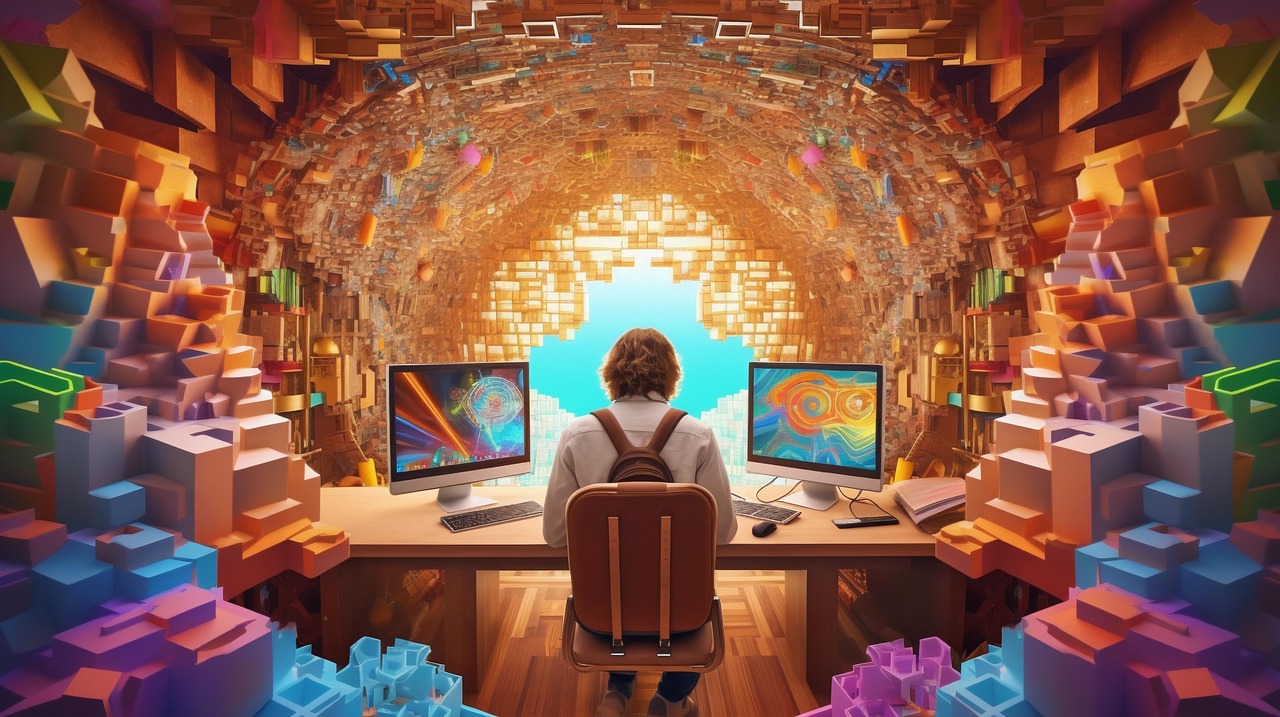

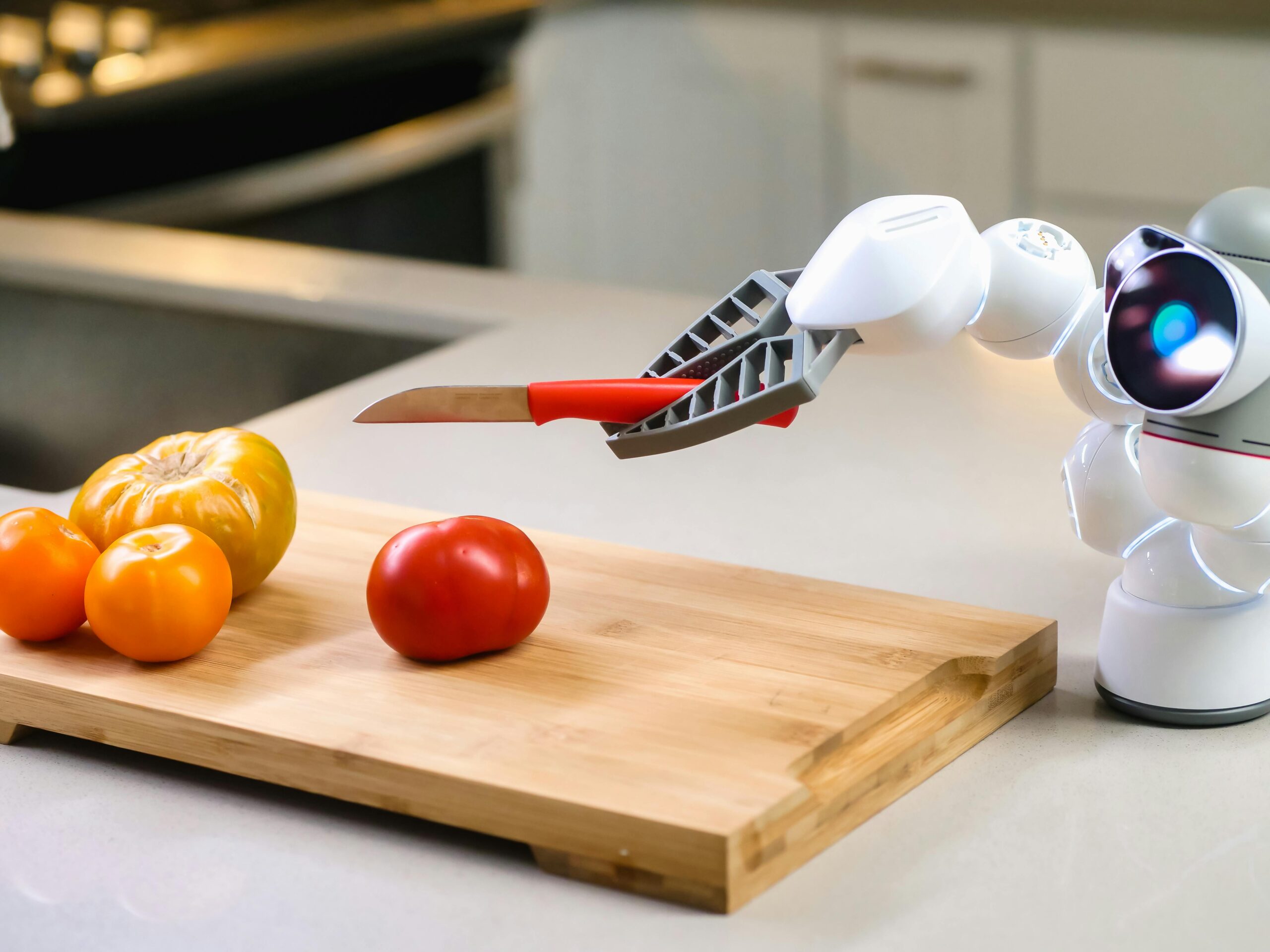







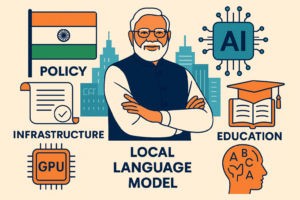



8 comments